Paid ads are one of the best ways to establish your presence in the market. Running successful campaigns often involves dissecting keyword placements, studying the intent, and, most importantly, identifying the audience. Paid searches account for about 35% of the dental traffic online. Today, we’ll be looking at the audience itself and the types that can be targeted via audience segmentation.
We’ll understand the different audience segments, how they work, and how they can be targeted via platforms like Google and Facebook. Read along to know more!
What is audience segmentation?
Every single person who watches or interacts with your dental ad online is a part of your audience. An audience member could be a teenager, an adult, or a senior citizen. Identifying your target audience and running campaigns based on them is a nuanced process that most people don’t know. When you break down your audience into sub-groups like geographies, age, sex, etc., you form different segments.
This process of creating sub-groups or audience segments is known as audience segmentation. It aids businesses with targeting audience sets. Here’s how audience segmentation works. Bear in mind that this is a rudimentary of how audience segments work:
- The first step towards audience segmentation begins with understanding what the audience is all about. For example, if you’re running a PPC campaign to sell tickets for a game of cricket, then you’ll probably have a clear understanding of what the audience might look like. Here, you’ll identify the Universal Set, “cricket fans.” And then you’ll narrow it down further.
- The second step will then involve classifying the fans into further groups like “proximity from the venue,” “age,” “income,” etc. This classification is done to better understand what your audience is made of. Key factors such as “proximity from the venue” and “age” might entail different prices and offers.
- The next step towards further segmentation would be to identify cohorts that can be targeted further. You can add fields such as “profession” and “sex” as additional cohorts, which will give you detailed results. We’ve chosen these two for our audience segmentation because profession might tell us what time a person might be free to run our ad, and sex would simply give us a ratio of people who might be interested in the sport against people who aren’t.
- Based on the collected data, you can run ads for people living near or far from the venue. Furthermore, you can run special offers for kids or senior citizens interested in the match. This is just one of the many examples you can use while running a PPC campaign using audience segmentation.
Why is audience segmentation important?
Audience segments are important because they help you improve your campaign’s targeting prowess. Here’s a list of benefits that come with creating audience segments for your PPC campaigns:
- Audience segmentation helps you define your target audience. By separating the cohorts that might not resonate with your campaign’s message, you find the exact group you want to cater to. The biggest reason behind audience segmentation’s existence is its ability to clarify who your target audience is.
- Different audience segments bring out different messages from your marketing team. When you segment your audience pool, you come across message tones that either resonate very well with your audience or don’t. This process helps you finalize unique message tones and messages for every cohort you come across.
- Audience segmentation leads to a better brand image among your customers. The more refined your segmentation is, the more personalized it becomes. Hence, once you’ve sorted the right cohorts for your campaign, you’re left with different groups that know your brand, albeit for different reasons. Some might like your quality, while others might love your brand for delivery times.
- One of the biggest reasons audience segmentation is important is that it gives your business accurate leads that can be utilized later. When segmenting different groups, you get information pertaining to these cohorts. By redirecting them to a lead generation page, you can get crucial information, such as email IDs, contact numbers, etc.
Types of audience segments
Different campaigns call for different audience segments. Now, let’s focus on the types of audience segments you’ll come across while running your dental marketing campaign:
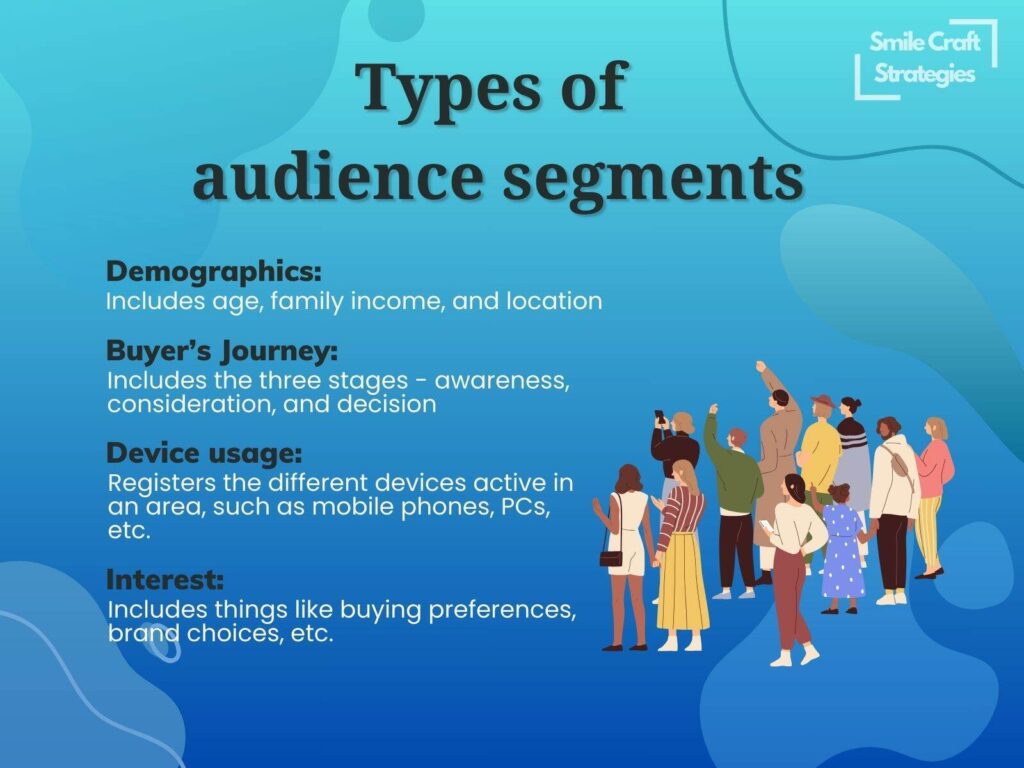
- Demographics: Demographics forms the simplest yet most utilized audience segment type out there. It includes fields such as “Age,” “Income,” and “Location.” These three fields alone give the most insights into a person’s willingness to buy or show interest in your product/service. Demographic-based segmentation has been around marketers for quite some time and is still the go-to segment for almost all campaigns.
- Buyer’s journey: Segmentation based on buyer’s journey is a lesser-known segmentation type. However, it is extremely effective in its purpose. Every person falls into either of the three stages of the buyer’s journey: awareness, consideration, and decision. A buyer who has made up their mind about a product can be targeted via a different message than the one used to target someone who has just become aware of a product and its capabilities.
- Device usage: People use a plethora of devices to access the internet. Understanding the differences in devices also helps marketers craft different ad copies. A comprehensive ad copy might use less space when displayed on a PC, but the same isn’t true for smartphones. Different devices also have different use times. The number of people using their smartphones will always dwarf the number of PC users, and their usage timings will be different as well. All this information can be utilized to target different cohorts within the same category.
- Interests: As the name implies, different interests call for different groups. Audience segmentation based on interests is quite common. As discussed in the cricket ticket campaign example in the previous section, you can track and observe the number of hits your ad gets for certain categories. You can even change your messaging tone based on your mapped interest levels. For example, people who are somewhat interested in your product can be targeted via a message highlighting why choosing your product will be a good idea. On the other hand, your message tone will be different for cases where the person has already shown interest.
How to identify and define audience segments with Google Ads
To understand how audience segmentation works in Google Ads, we first need to understand the different audiences you can encounter while working on your Google Ads campaign. The following are popular Google Ads audience segments:
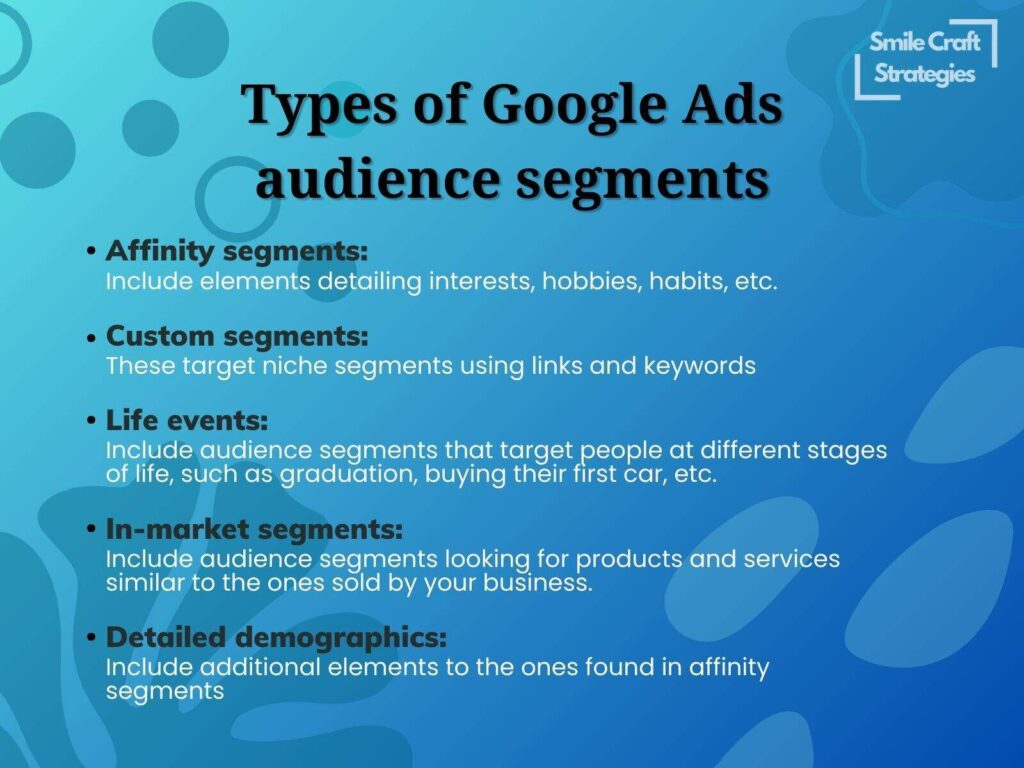
- Affinity segments: Affinity segments include basic details such as interests, hobbies, habits, and even lifestyles. They can also be used for display, search, video, and shopping ads.
- Custom segments: Custom segments, as the name suggests, can target niche segments using unique keywords, URLs, and different applications. These segments do well for display and video ad types and are frequently used to promote high-quality but low-volume products/services. By defining the set of keywords and sharing the URLs, you enable your campaign to appeal to users for their product of choice, even across different applications.
- Life events: Life is made of events; some can be considered major, while some are minor. Audience segments under life events reflect just that: major events that require special attention. Events such as starting your first business, buying your first home, graduating from college, etc., can be used as points to shape your campaign. These segments are available for video and display ads and are often used to target people who have gone through a major event in their lives.
- In-market segments: In-market segments are highly competitive. That’s because they’re used for running competitive campaigns against other businesses that might be offering a similar product. You can use in-market segments for display, video, search, and shopping ads. These segments are great for targeting those on the verge of buying a product and looking for an offer to make a purchase.
- Detailed demographics: Detailed demographics are useful when affinity segments fall short on details. For example, if you want to run a campaign catering to teens looking for an online programming course, you’ll require the details of their parents as well. Why? Because in order to target products and services to children, you need the parents’ say, as they’re the financial decision-makers. Therefore, your targeting window will now include teens, parents, relatives, and legal guardians. Fields such as age, household income, etc., are crucial here as they help narrow the campaign to teens and their parents.
Now that we’ve covered major audience segments for Google Ads let’s focus on how you can set these segments:
- Log into Google Ads.
- Select a Campaign or create a new one.
- Go to Audiences, Keywords, and Content, followed by Audiences.
- Select a campaign for which you want to customize your audience.
- Within Audience Segments, click Add Audience Segments.
- You’ll be greeted with a popup; choose Campaign.
- You’ll then be directed to a window called Edit Audience Segments.
- In the same window, go to Browse.
- Define the demographics as per your requirements.
- Once done, click Save.
Defining audience segments in Google Ads is easier than it looks. All you need is a deep understanding of your marketing message and the product. If you’re well aware of your product’s users, it’ll be much easier for you to craft campaigns using different audience segments.
How to identify and define audience segments with Facebook Ads
Facebook Ads are another popular PPC front used to target broad and niche groups of people for different products and services. Once again, in order to understand how to set up audience segments for different campaigns, we first need to understand what the audience segments really are. Although most platforms have similar audience segments, some differences still linger at the end of the day.
Let’s take a look at the different audience segments in Facebook Ads:
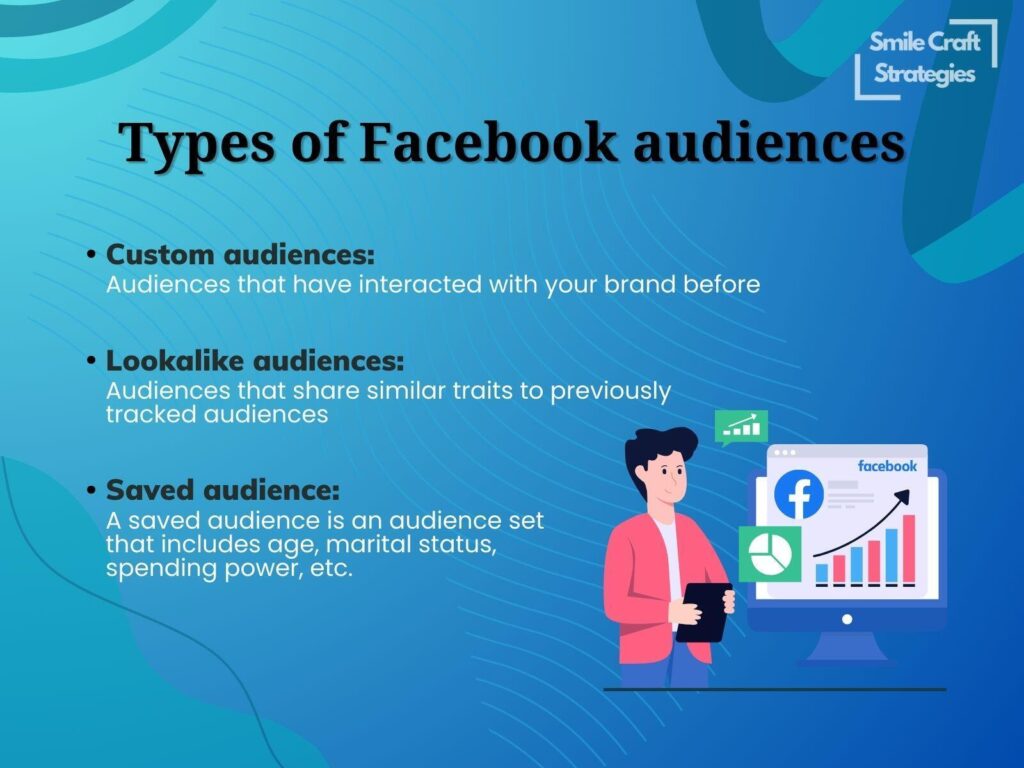
- Custom audiences: Custom audiences comprise people who have already interacted with your brand or product at least once. You can use these audiences in campaigns specifically designed to target them. Unlike other platforms’ custom audiences, Facebook’s custom audience differs in its functionality, and it’s more of a remarketing audience than a completely custom one.
- Lookalike audiences: This audience segment is used to run campaigns that target similar-looking cohorts. For example, if you’ve run a campaign for a custom audience, you can then gather the data from that campaign and use it to find and define a lookalike audience and run campaigns for them.
- Saved audience: Saved audience is basically the “Demographic segment” of Google Ads. This segment contains nuanced attributes such as “Age,” “Marital status,” “Family financial status,” “Spending power,” etc.
Now, let’s focus on defining these audience segments in Facebook Ads.
Here’s how you can define custom audiences for your campaigns:
- Go to Facebook Ads Manager.
- Go to the nine-dot icon in the top left corner and select Audience.
- In the Audience window, select Custom Audiences, followed by Create a Custom Audience.
- You’ll then be directed to the Custom Audience Source window with different source options. Select the ones you need and click Next.
- Upon selecting the source, you’ll be presented with a different window where you’ll define the Engagement, Retention, Audience Name, and Description.
- Once you’ve filled out all the details, click Create Audience.
Here’s how you can define lookalike audiences for your campaigns:
- Go to Facebook Ads Manager.
- Go to the nine-dot icon in the top left corner and select Audience.
- In the Audience window, select Lookalike Audiences, followed by Create a Lookalike Audience.
- You’ll then be presented with Create a Lookalike Audience window.
- In the window, select your lookalike source, followed by the audience location and audience size. You can also set how much your lookalike audience will be targeted.
- Once you’ve defined the values to these parameters, click Create Audience.
Here’s how you can define saved audiences for your campaigns:
- Go to Facebook Ads Manager.
- Go to the nine-dot icon in the top left corner and select Audience.
- In the Audience window, select Saved Audiences, followed by Create a Saved Audience.
- You’ll then be presented with Create a Saved Audience window.
- In the window, you can add details to fields such as:
- Audience Name
- Custom Audiences
- Locations
- Age
- Gender
- Languages
- Detailed Targeting
- Connections
- Once you’ve filled out all the details, click Create Saved Audience.
Running PPC campaigns is easy until…
Running PPC campaigns is a comprehensive process that involves studying multiple techniques, strategies, and tools. It takes time and multiple trials to get the copies and strategies right. Doing it alone is certainly difficult. However, novice business owners often make the mistake of mismanaging their ad budget by overinflating or deflating it.
This leads to ad campaigns that perform poorly and drain your money much quicker than you think. To optimize this drain of resources and performance, you need a team of marketers experienced in PPC marketing strategies for platforms like Google and Facebook.
If you’re an experienced dentist looking to run a chain of successful PPC campaigns but lack the know-how, Smile Craft Strategies is the name you should go to. At Smiles Craft Strategies, we understand your needs before commencing any of our complex projects.
We study your practice, map the audience for local and global regions, plan a budget that fits your wallet and performs well, and run campaigns that drive leads and give your practice more patients. From local SEO to nationwide campaigns, we cater to them all.
Running a PPC campaign might look scary if you do it alone, but you’re not alone when you have us!
And that’s about it
Being a dentist is already tough; running a PPC campaign just adds to that difficulty. But, with a good team, you can combat that. A PPC campaign’s success begins with understanding the different audience segments. We hope that our blog has given you useful insights into identifying, studying, and utilizing audience segments for Google and Facebook Ads. Stay tuned for more insightful blogs on different dental marketing practices!